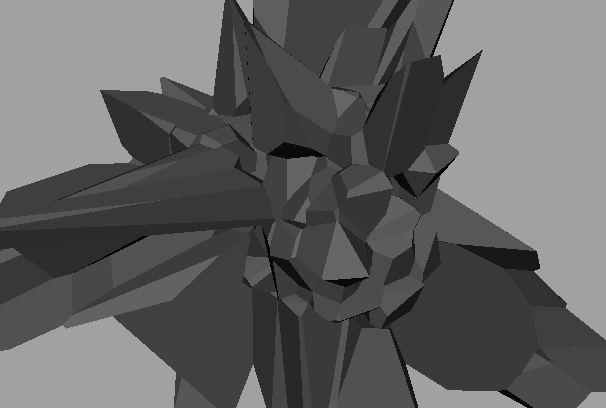
Voronoi diagrams are cool, and it sucks that they aren’t in Maya. I wrote this wrapper around Qhull to create 3d voronoi diagrams. Just select a bunch of locators and run the script.
first you need to download Qhull at www.qhull.org
download my script here
run the script below in a python tab. Replace the directories with the bin’s directory from your Qhull download, and provide another temporary directory to dump the text files that Qhull creates
import dw_qvoronoi dw_qvoronoi.main( qhull_dir = r"C:\Users\Danny\Documents\qhull\bin", tmp_dir = r"C:\Users\Danny\Documents\qhull\tmp" )
the script will not clean up the temporary directory for safety reasons. I don’t want someone to delete an important directory. So just remember to clean it out each time you use it or add that functionality yourself.
I plan on exploring the Qhull c++ interface at some point to make it much faster. And I’d like to make a slick interface.
